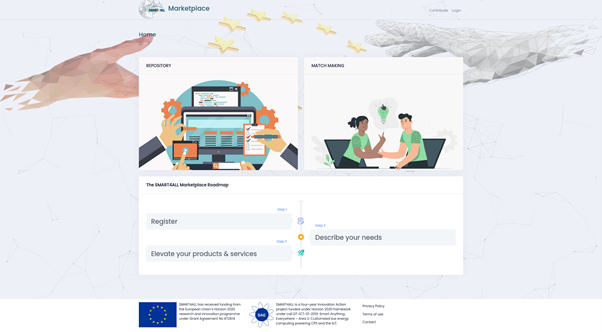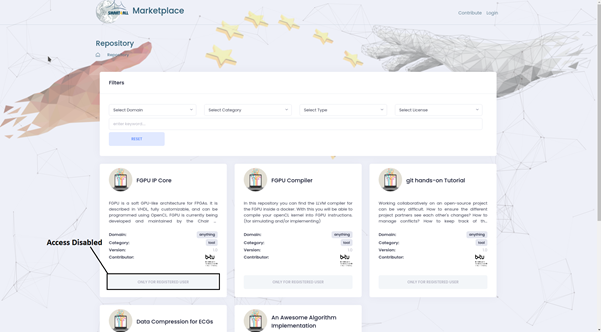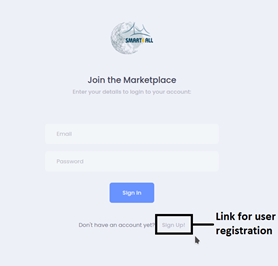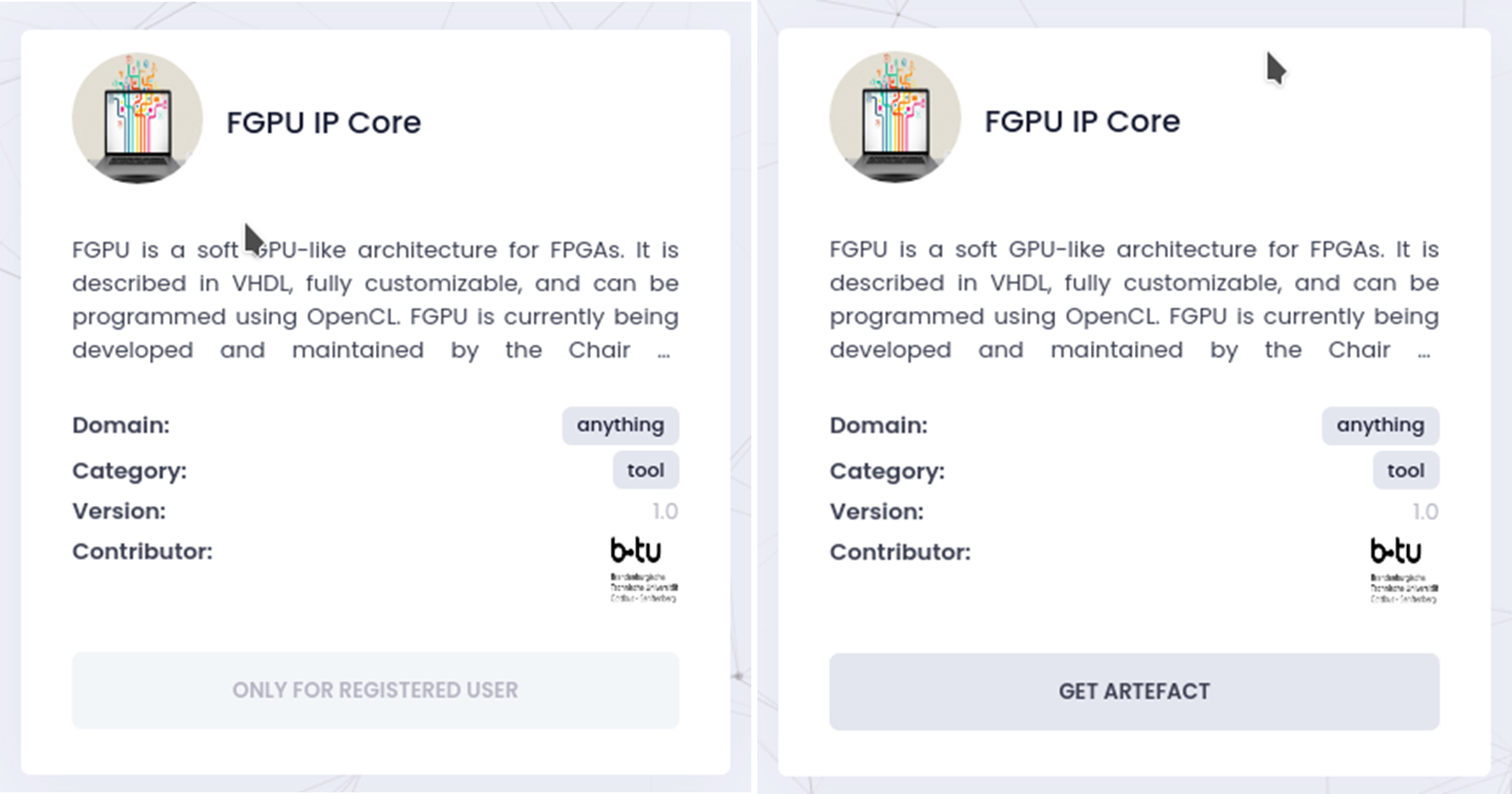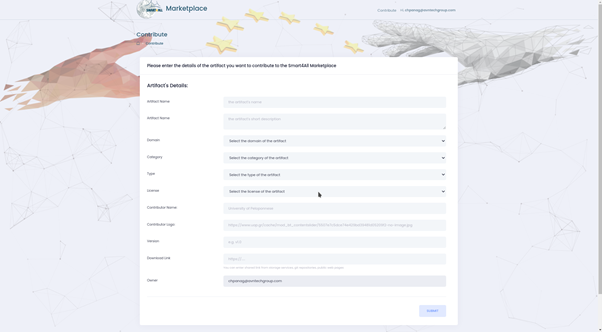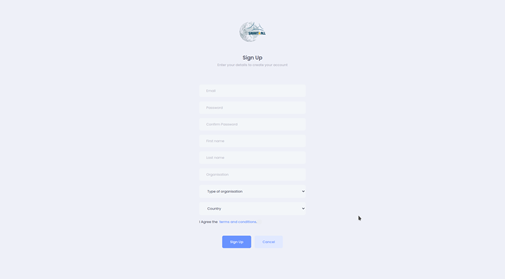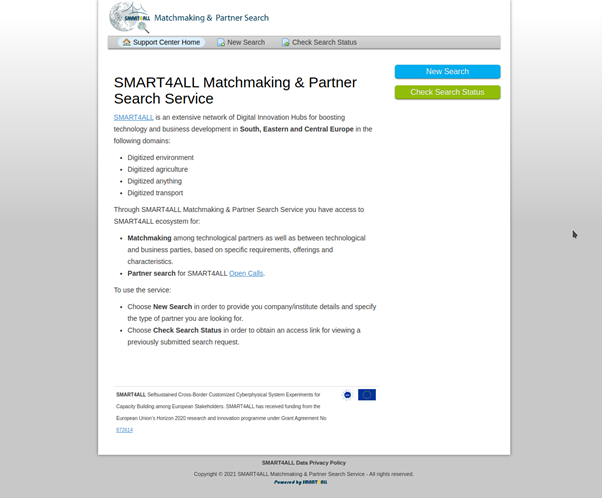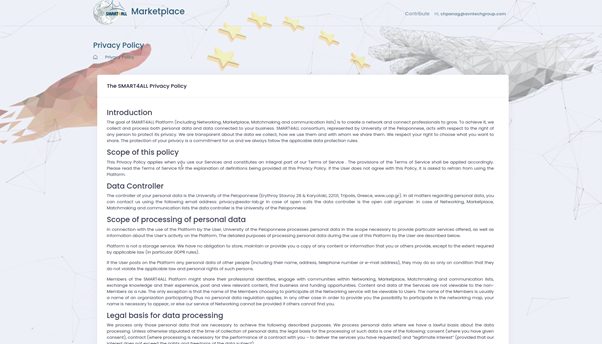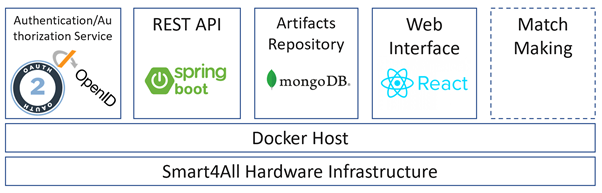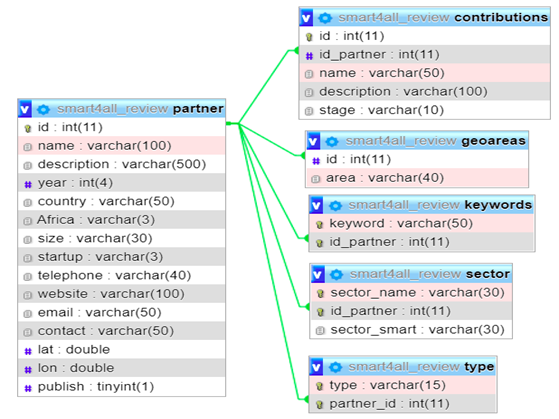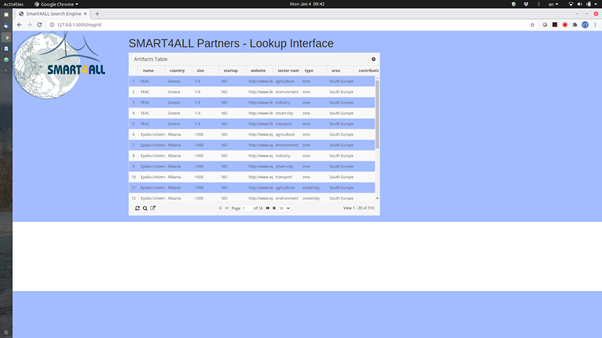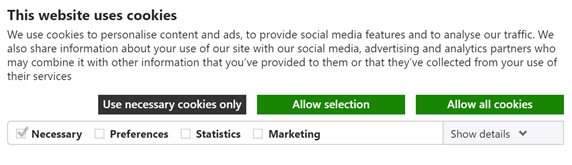Users Guide
Introduction[edit | edit source]
The first public release of the marketplace addresses particular functional and non – functional requirements as defined during the design time of the platform. In this section aims to service as a “how to” manual describing the available use case scenarios covered by the current version of the MaaS.
Accessing the Marketplace Portal[edit | edit source]
SMART4ALL portal can be accessed through the following URL: https://marketplace.smart4all-project.eu/. Access is given through secure http connection over TLS to guarantee the privacy and integrity of personal data such as the user credentials. Visiting the marketplace web portal is feasible through all the popular browsers (Google Chrome, Mozilla Firefox, Microsoft Edge, Safari, Opera) delivering the same user experience. Moreover, the design and the implementation of the page is fully responsive to various screen ratio and resolutions including mobile devices such as smartphones and tablets.
Artefacts browsing[edit | edit source]
The main landing page of the portal is depicted at Figure 2. The landing page presents two tiles for the two main services that the marketplace offers to the users. The artifacts repository and the match – making service.
A basic functionality such as browsing and searching the repository is given to the guests of the platform, but the full experience (accessing the artifacts, contributing artifacts) is given only to registered and authenticated users. Regarding the artifacts’ repository, Figure 3 presents the view of the repository for the guests. As already described the guest can browse the repositories and search/filter according to his interests through the filtering toolbar. However, getting/accessing the artifacts is permitted only to authenticated user.
The registration of a guest as a user of the platform is given through the registration process. The link for the user registration page is available on the Login page of the marketplace (Figure 5). More details on the authentication and registration services are given in section 4.1.1
Artefacts downloading[edit | edit source]
In order for a user to download/access an artefact he must be registered and logged in at the Marketplace. If the user is not registered. the Marketplace instructs the user to do so following a procedure described in the following sections. If the user is authenticated, the link for getting the artefact is activated. These two different views of an artefact are presented in Figure 6. The link “GET ARTEFACT” could serve a file to the user or direct him to an external page such as a GitHub repository or an event page, depending on the type of the artefact the user accesses. More technical details regarding the services behind this process are offered at sections 4.1.1 and 4.1.3.
Artefacts uploading[edit | edit source]
If an authenticated user wishes to offer his own artefact to the marketplace this is delivered through the “Contribute” link placed in the header of the Marketplace page (Figure 7).
When the user presses the “Contribute” link he navigates to the artefact contribution page (Figure 8).
User registration process[edit | edit source]
The user registration process as already mentioned in many paragraphs of the current section is needed for joining the SMART4ALL Marketplace and getting access to its services. When a user tries to access these services (artefact access, artefact contribution) he is prompted to login. If he does not own a Marketplace account, then the sign-up process through a respective link is available as presented in Figure 5. This link serves to the guest the user registration page where respective information is requested. More technical details regarding this process are offered in Section 4.1.1.
Active matchmaking process[edit | edit source]
As presented in Figure 2 , the second service available from the SMART4ALL Marketplace is the match – making service. By pressing the respective tile of the landing page, the user is directed to the match – making page (Figure 10).
More technical details regarding this service at its current form are provided in the following sections as well as SMART4ALL deliverables D2.4 and D5.1.
Accessing Terms of Use and Privacy Policy[edit | edit source]
The use of the platform is subject to specific privacy policy and use of terms. The user must be aware of this framework in favor of transparency and data privacy. The texts that describe the privacy policy (Figure 12) and the use of terms of the platform are available in the footer of the Marketplace pages (Figure 11). Moreover, the sign-up page (Figure 9) requires that the user acknowledges the use of terms of the platform before registering.
More technical details regarding this service at its current form are provided in the following sections as well as SMART4ALL deliverables D1.3 regarding the data management plan.
Technical Notes[edit | edit source]
The Marketplace services have been based on the principles of microservices. During design time, the functionality of the system has been split into independent components. The requirements of these components and the isolation that microservices deliver through dockerization allowed us to use the most appropriate technologies for each component. The most fundamental services that comprise the Marketplace are presented in Figure 13.
In that sense, for the persistence of Marketplace data such user data, artifacts data, etc. NOSQL was selected and in particular the popular MongoDB. This architectural decision allowed us not to be strongly related to a database schema but to be free to update the structure of the documents that are collected and stored to the database if needed.
Another component of the marketplace is the server which is responsible to perform all the CRUD operations coming from the user interface. Such CRUD operations include the addition, update, delete of artifacts through POST/PUT/PATCH/DELETE REST requests. Additionally, the server component connects to the database in order achieve the persistence of the objects. Other auxiliary activities such as auditing is also performed by the server component. All these features are managed very efficiently by the SPRING Framework that has dominant presence in the Java ecosystem.
Finally, the 3rd core component of the Marketplace system is the user interface. The user interface is implemented with HTML5 and CSS and based on the ReactJS JavaScript library. ReactJS allowed the design of the interface based on encapsulated components that manage their own state, and thus facilitate the composition of more complex and reactive UIs.
As it has been highlighted matchmaking comprises a cornerstone service of SMART4ALL and therefore of the proposed Marketplace. During the first phase of the project the respective service was based on a ticketing system clearly described in SMART4ALL deliverables D5.1 and D2.4, leveraging the local ecosystem of all SMART4ALL partners. This approach proved really useful aiming to promote collaborations, advertise the funding opportunities of SMART4ALL project while at the same time boost the SMART4ALL network extension.
Moving on to the second phase, Matchmaking is envisioned as a service facilitating the creation of partnerships and the building of collaborations among involved stakeholders through the integration with the Marketplace portal and all the artefacts and assets the Marketplace as a service aims to offer. In this context the respective service is developed as a web service and/or application, which is built under the Model-View-View-Model (MVVM).
Specifically, all the SMART4ALL network information aggregated is used to form a well-structured database following a detailed and versatile data model. The database, which supports the service, is developed on the MySQL RDMS framework and the front-end of the application is supported by the Python Flask framework. The data model utilized for storing the application data is presented in Figure 14.
As a standalone application, it allows the end user to view all the registered partners and filter them based on various keys, like name and country, as depicted in Figure 15. Finally, the users can use the export functionality and store the searched data in a readable format.
Additionally, the developed service offers a clearly defined APIs allowing the integration of the service with any 3rd part framework or infrastructure. Consequently, as a next step this service will be combined with all the different types of artefacts offered by the Marketplace as a service. This will allow the Market place to yield more information rich and multifaceted responses to any query posed by the registered users either being a SMART4ALL partner or to organizations outside the SMART4ALL consortium.
MaaS Terms of Use, Privacy Policy and Cookies Policy[edit | edit source]
As noted, the SMART4ALL MaaS platform is designed to act as an enabler of knowledge and technology transfer, synergetic research and development as well as education in industry and industrial involvement in the academic education. Therefore, it can be considered as multipurpose platform to facilitate technology pull and technology push services. Under this scenario, it is of paramount importance to clearly define the terms of use and the privacy policy of the MaaS platform. In parallel to this, the deliverable D1.3 (Data Management Plan) describes all the project activities to ensure that the MaaS data is managed in a FAIR (findable, accessible, interoperable and reusable) manner and in accordance to EU regulations.
Therefore, two separate documents have been prepared with the assistance of the legal department of UoP. The “Terms of Use” document (attached as Appendix B in D1.3) of the SMART4ALL Platform provides the guidelines of all SMART4ALL websites and Services (the latter includes software, networking, matchmaking, and the Marketplace) and the related “Privacy Policy” (attached as Appendix C in D1.3). It is important to mention that based on these two documents, the MaaS platformed have been enhanced (as mentioned in Section 3.1 and 3.2) with additional features (e.g., various consent forms) in order to be fully aligned with the rules and best practices as they described in these two documents as approved by UoP legal department and of course to be also aligned with EU regulations.
These documents where formatted and integrated in the Marketplace to be available to the users. The footer of the web interface includes the respective links for these two documents (Figure 16). Moreover, the user cannot register to the platform unless he accepts the terms of use.
Finally, when a user visits the marketplace, he gets informed about the use of cookies by the platform and his consent is requested regarding any tracking data (Figure 17).